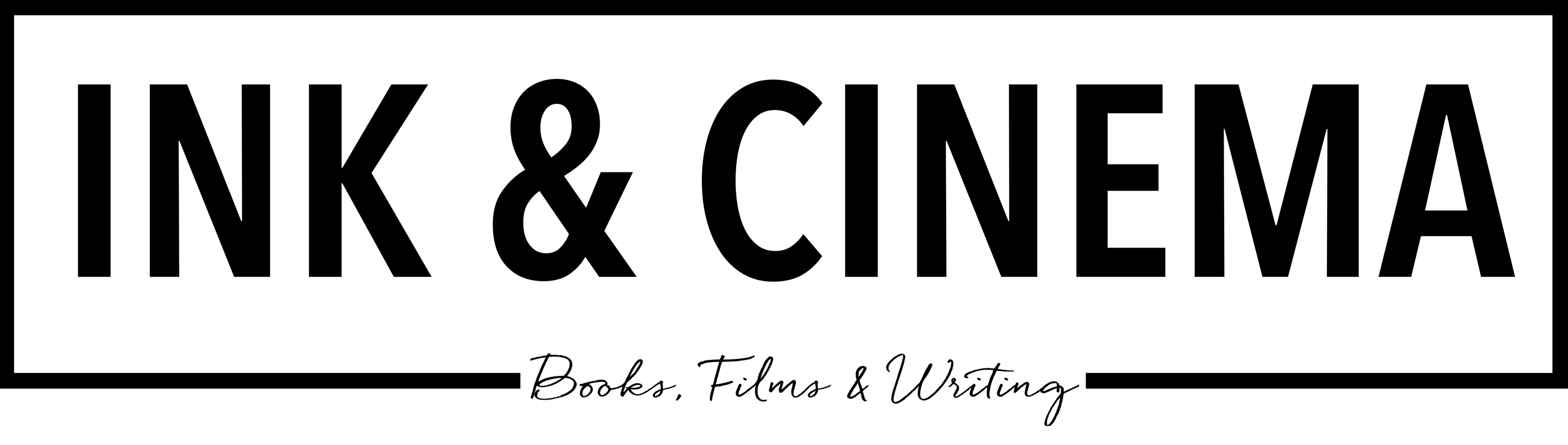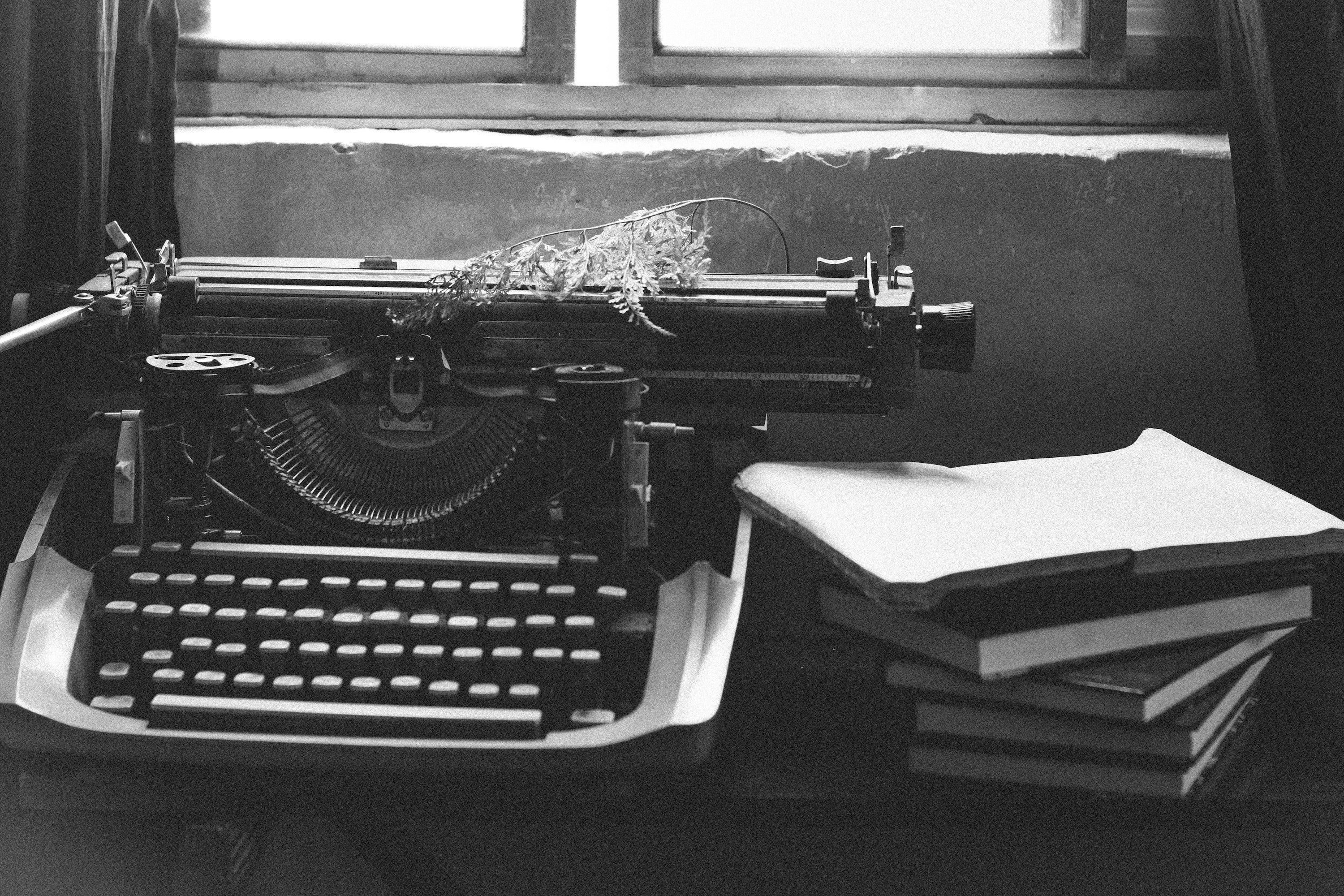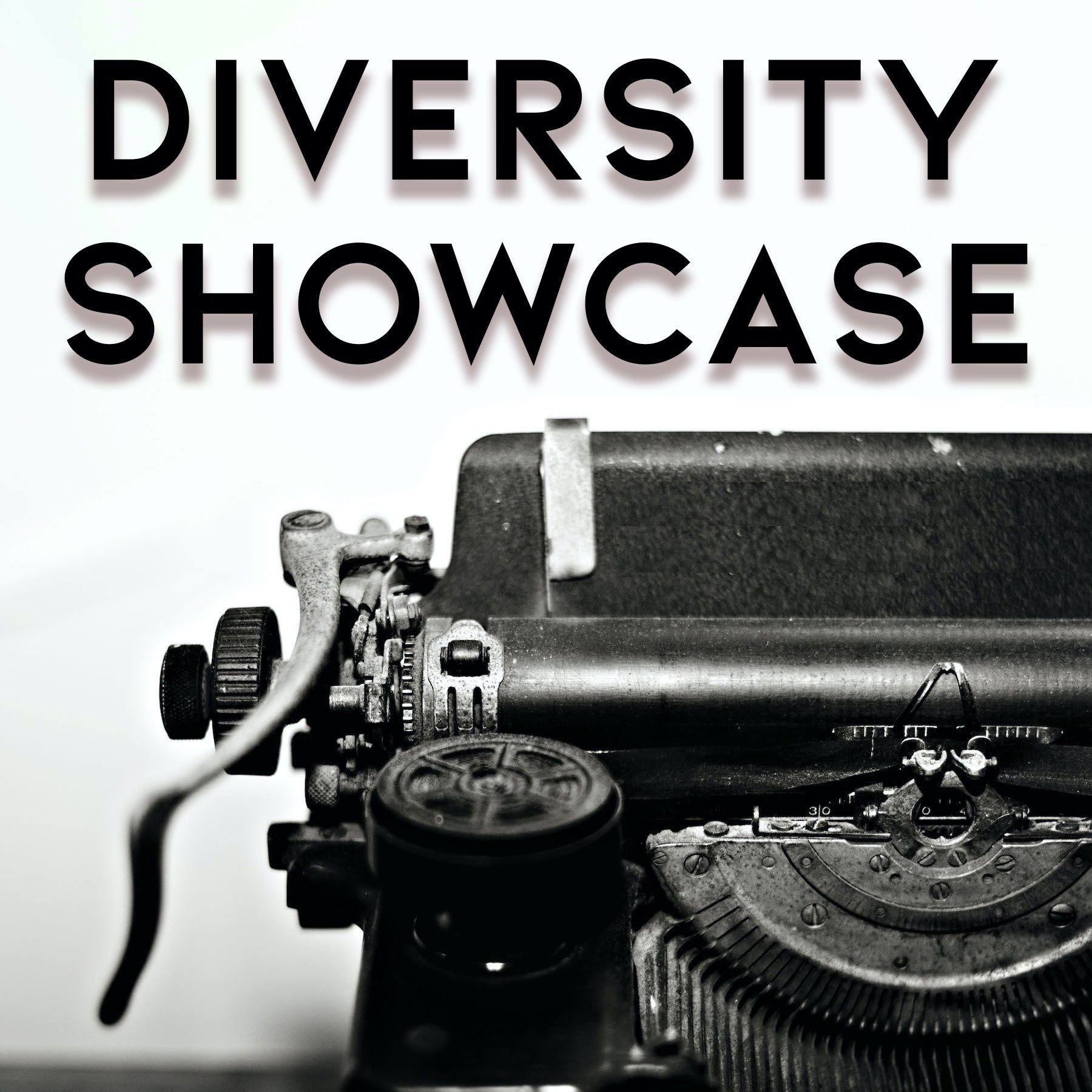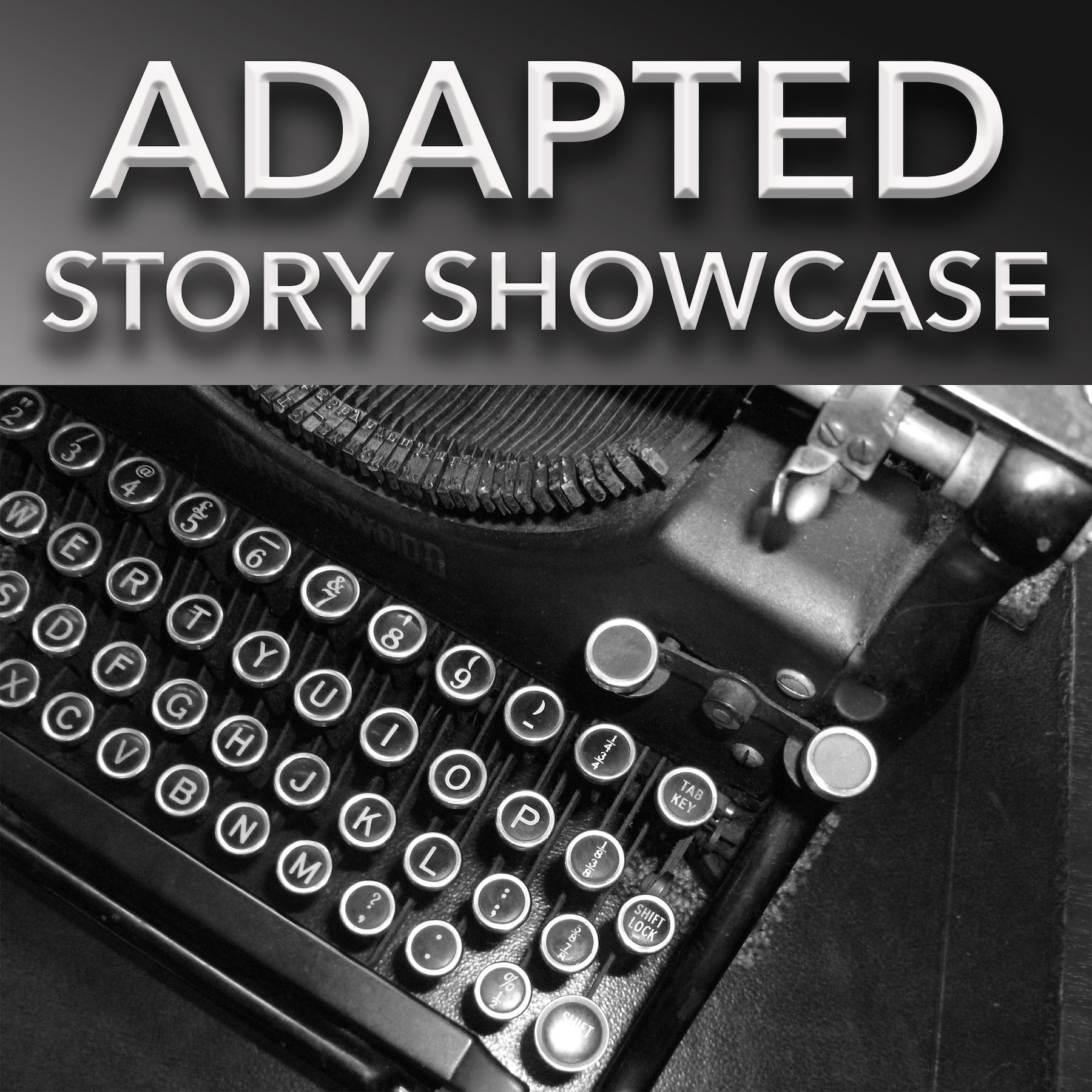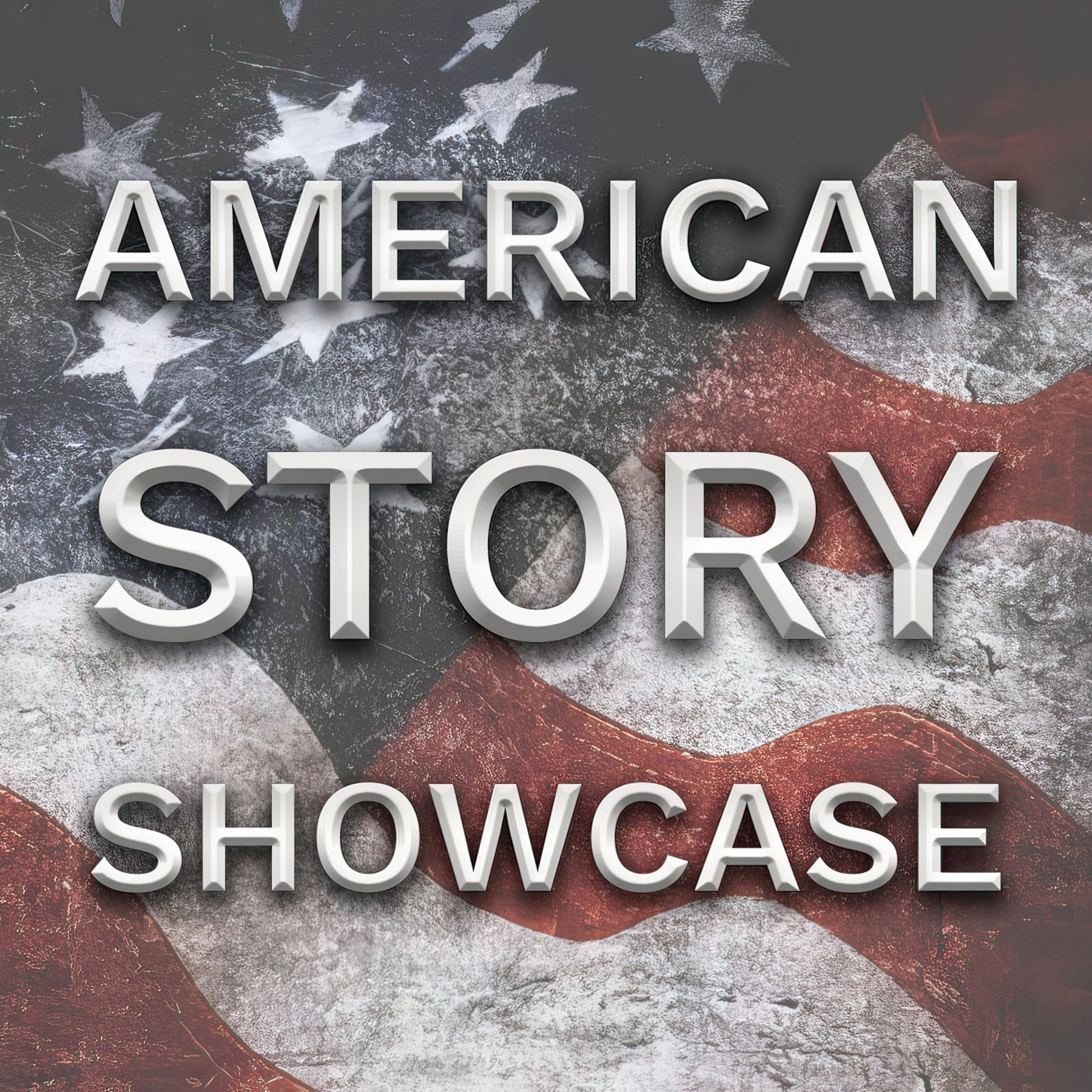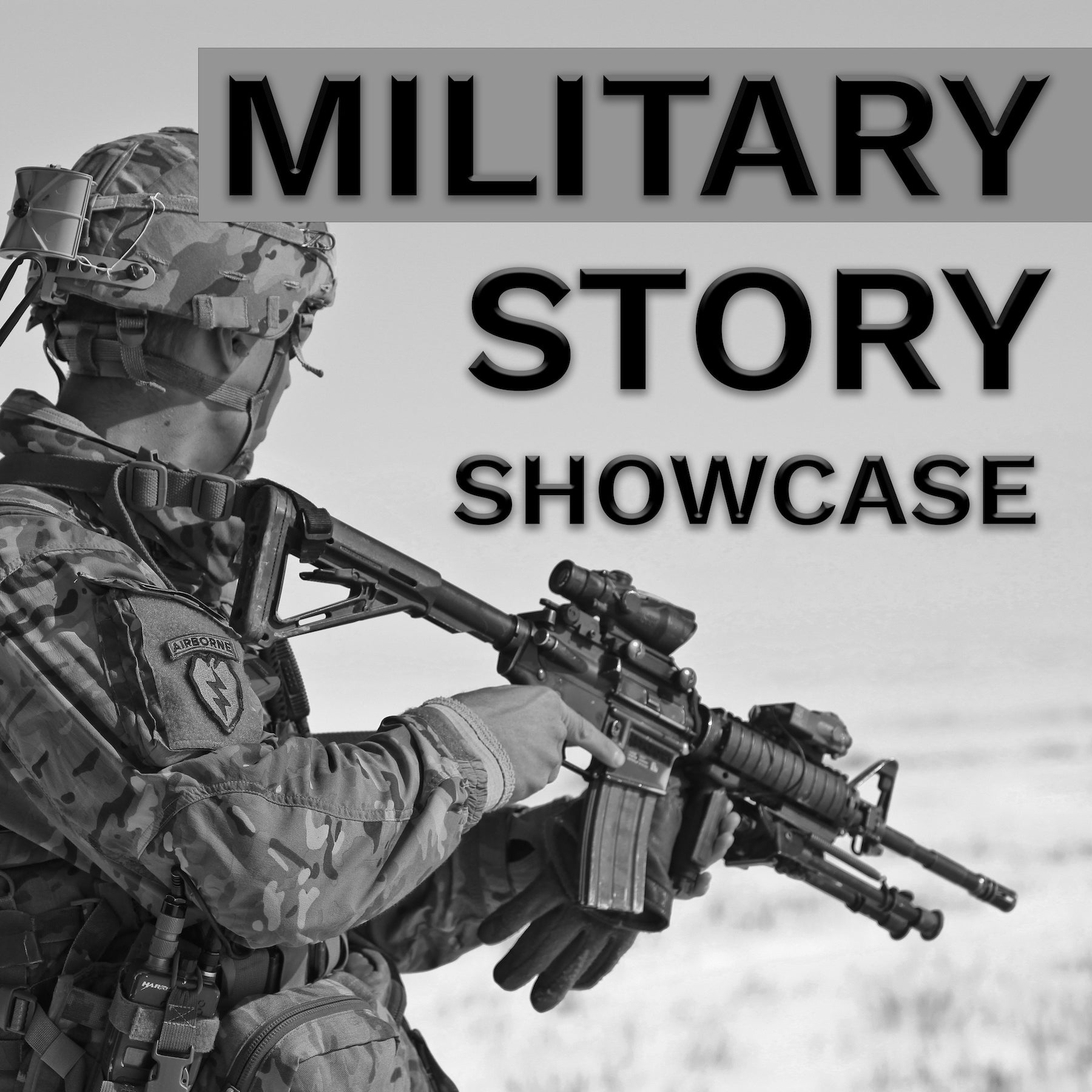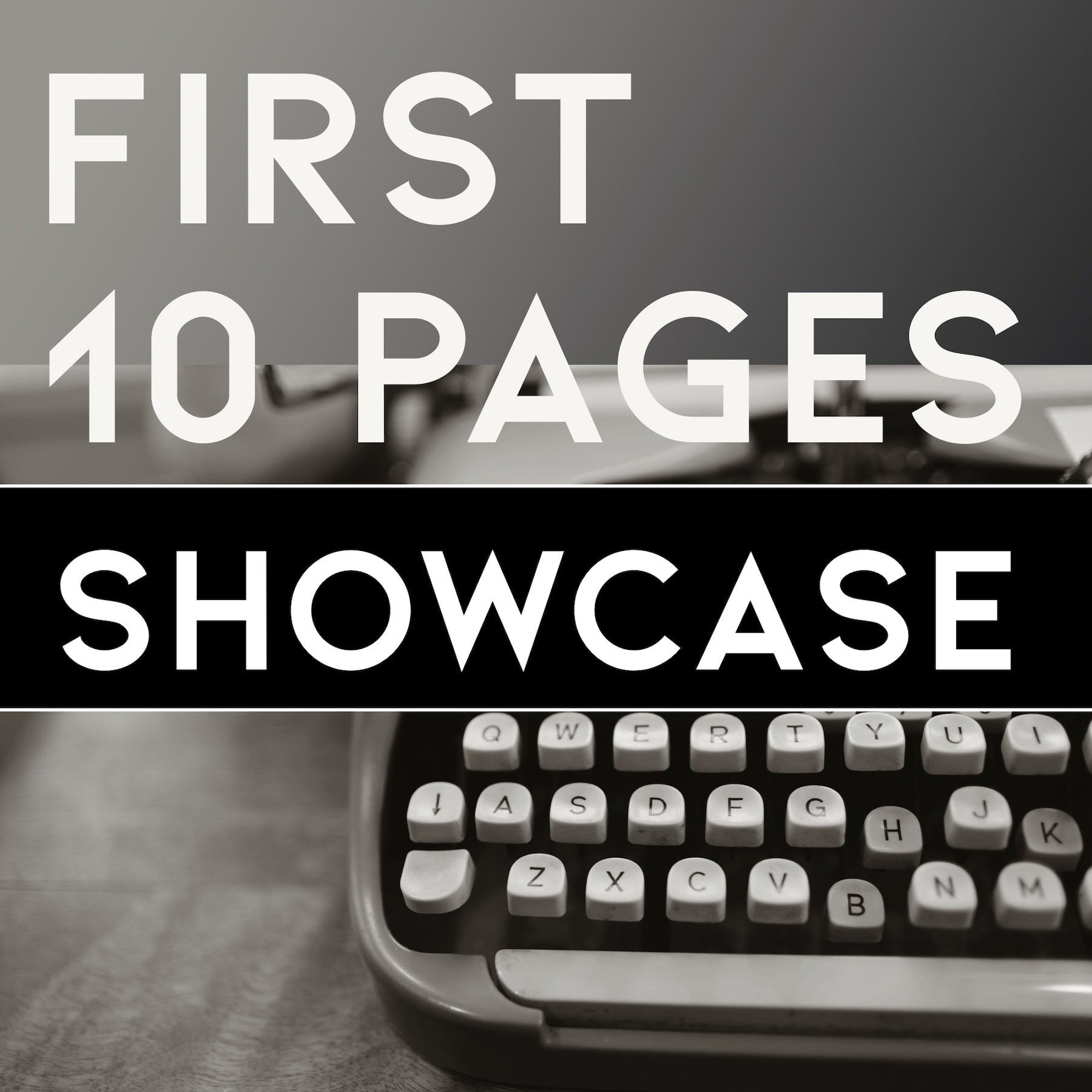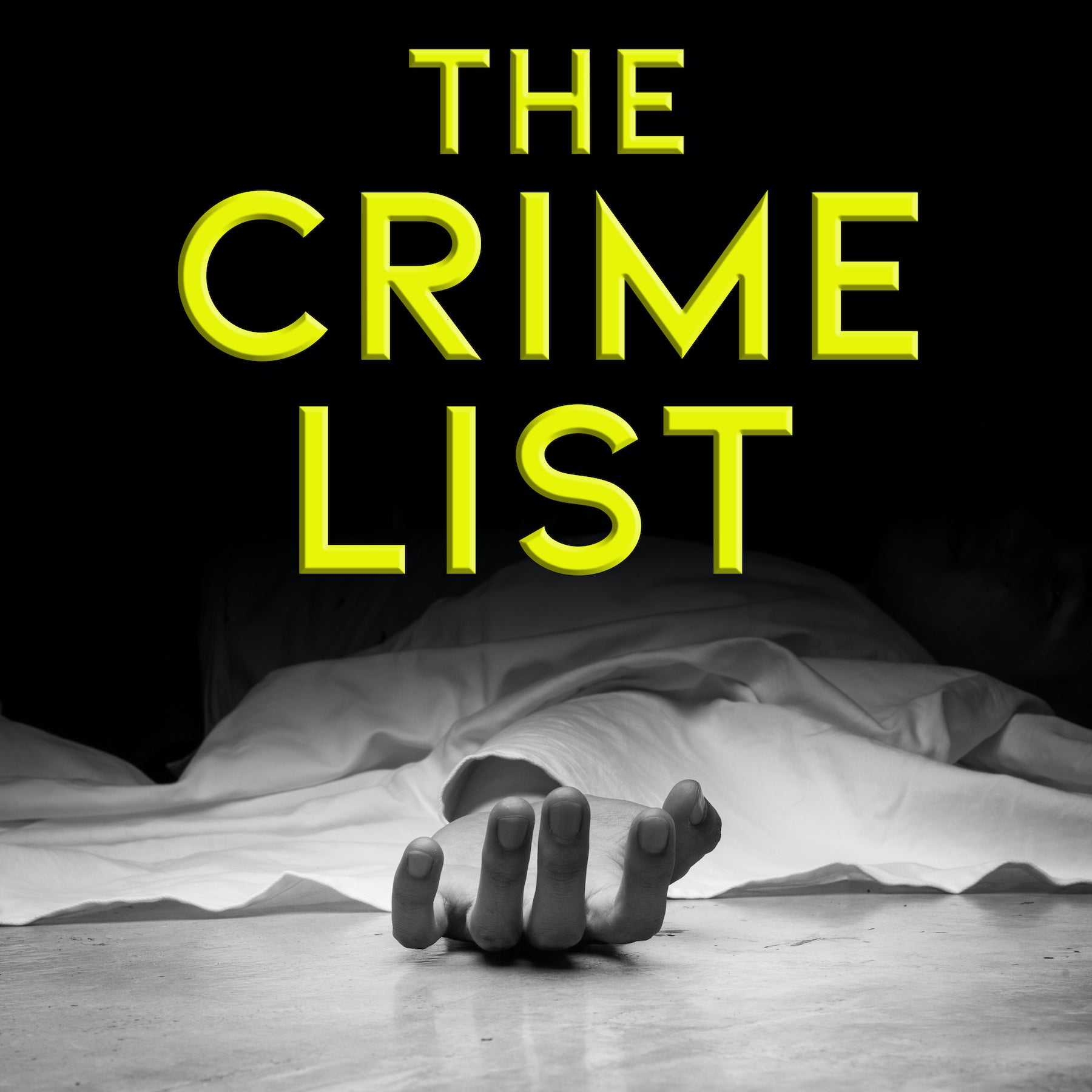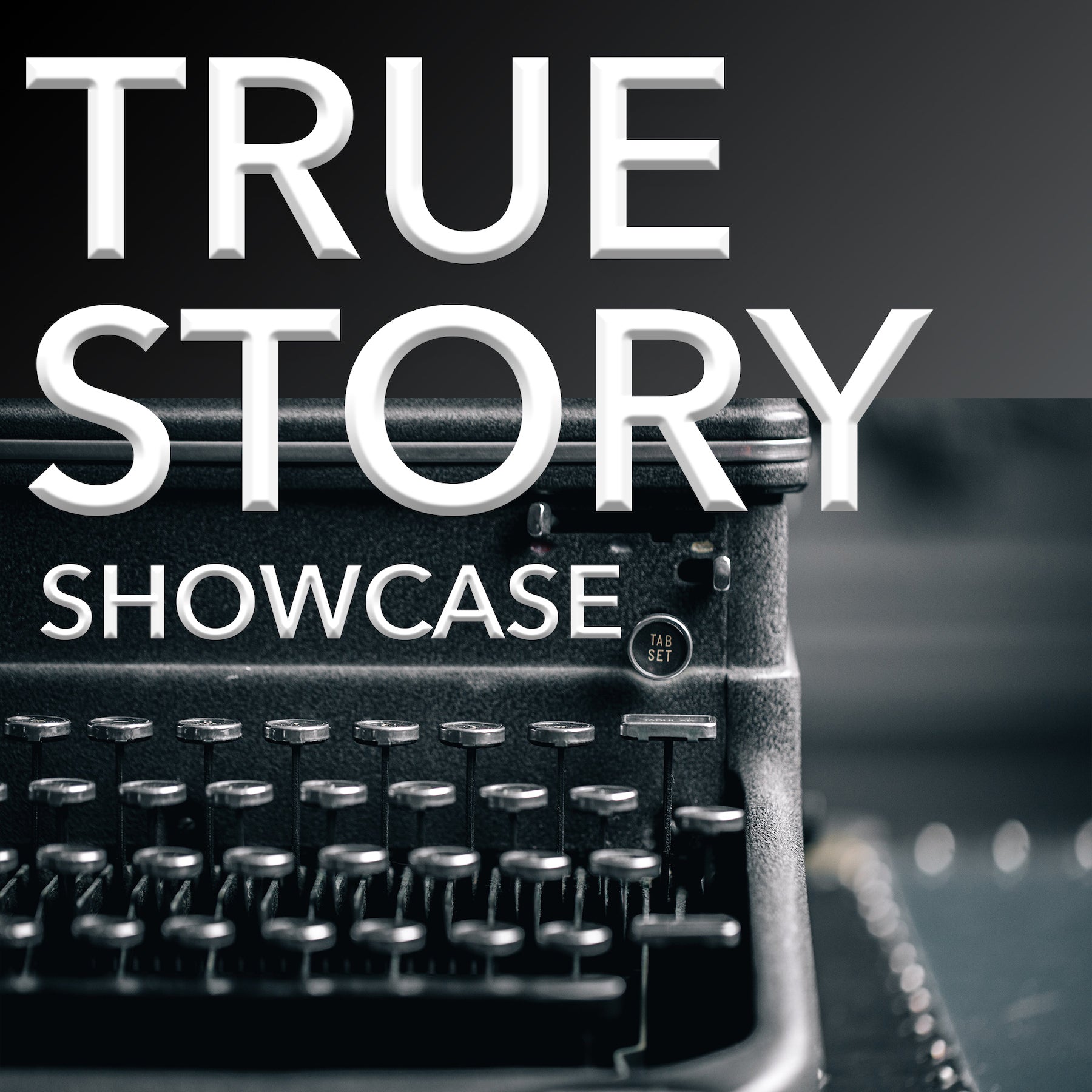How to Register the Copyright for Your Script or Screenplay
When you create an intellectual property, such as an original screenplay, teleplay or other types of works of authorship, that work is yours. You own the copyright, which gives you the right to use the work any way you want. No one else may use the work without your permission.
A work that is expressed in fixed form is automatically copyrighted. In other words, as you create the screenplay it is protected by copyright without even registering it with the U.S. copyright office. As a copyright owner, no one else can use the material unless you sell it, transfer it, or assign the rights to someone else, such as a publisher.
Even though your work is automatically protected by copyright simply by writing the screenplay, you should still register the work through the U.S. copyright office in order to protect your content.
This is a simple process you can do online through the U.S. copyright office website.
- Visit copyright.gov.
(The Copyright Office recommends using the Mozilla Firefox browser.)
- From the "Registration" tab on the menu bar, select “Register Your Work: Registration Portal” from the dropdown menu.
- On the Registration Portal landing page, select “Log in to the Electronic Copyright Office (eCo) Registration System”.
- Log in to your account (if you do not already have an account, in the User Login box, select “if you are a new user, click here to register” to register for a free account).
- If you are the exclusive writer/owner of the screenplay:
From the left sidebar menu, select “Register One Work by One Author” under the Other Registration Options column (this leads to the "Single Application"). The current fee for this option is $45.
If the screenplay is authored/owned by more than one person:
You must select the “Standard Application” option under the Register a Work column. The current fee for this option is $65.
- Follow the instructions to complete the registration. (Note: For type of work, select "Work of Performing Arts").
To register online, you will need to upload a digital file of the screenplay to the site to complete the application process.
The copyright office will provide a case number for your files.
It can take 1 to 4 months to receive the final hardcopy of the copyright registration number in the mail.
Additional Resources and Links from the Copyright Office:
- Using the Single Application (circular): https://www.copyright.gov/circs/circ11.pdf
- Copyright Fees (circular): https://www.copyright.gov/circs/circ04.pdf
- Processing Times (pdf): https://www.copyright.gov/registration/docs/processing-times-faqs.pdf
- Copyright Registration (circular): https://www.copyright.gov/circs/circ02.pdf
- Copyright Notice (circular): https://www.copyright.gov/circs/circ03.pdf
- Understanding the Different Types of Works (website page): https://www.copyright.gov/registration/types-of-works/